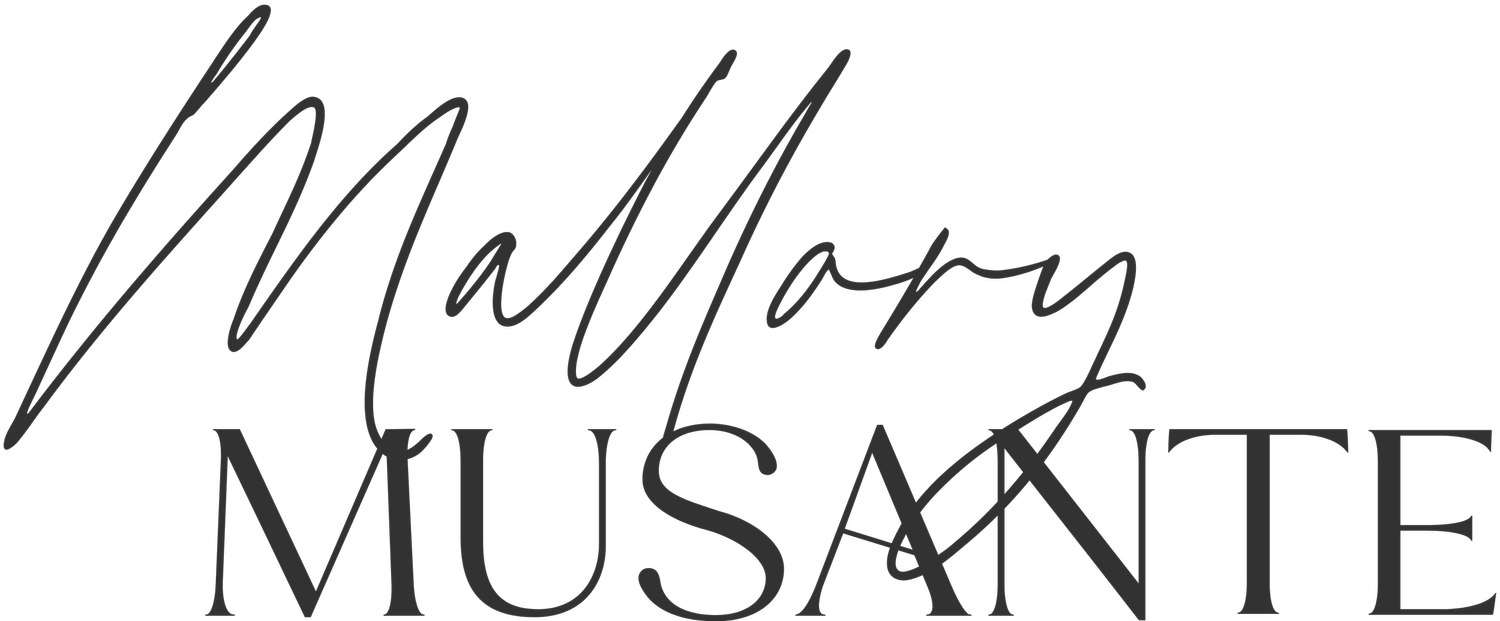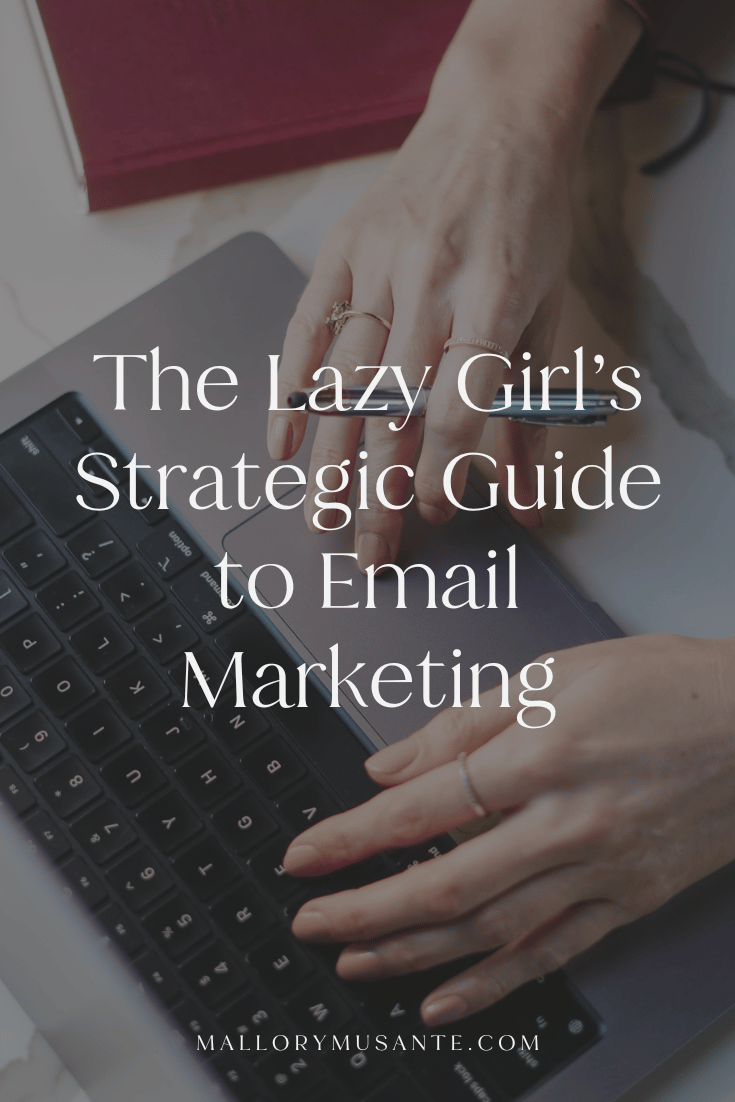How to choose the right website builder: Wordpress, Squarespace, Shopify, Showit + Wix Compared
Whether you are planning to DIY your website or hire a website designer, it’s important to at least know the basics of each web design platform so you can make an informed decision that actually works best for your business (or at least know enough to choose the right designer for you).
Let’s compare some of the most commonly used website builders including Wordpress, Squarespace, Shopify, Showit and Wix so you have a better understanding on what functionality is included with each and their pros and cons.
Questions to ask yourself prior to choosing a website builder:
What is the main purpose/goal of your website?
Do you need to be able to easily update the site yourself?
Is there specific functionality you need?
Is the website going to grow and evolve a lot over time?
Knowing the answers to these questions is going to help you narrow down what you need from a website builder so you can then identify the best fit for you.
Breakdown of the most commonly used website builders:
Wordpress
WordPress is a content management system (CMS) that allows you to host and build websites. It contains plugin architecture and a template system, so you can customize any website to fit your business, blog, portfolio, or online store. It is by far the most flexible of all website builders but also requires you to be the most tech savvy.
Wordpress Pros:
Wordpress is by far the most flexible with thousands of templates to choose from.
Thousands of plug-in options as well so you can integrate pretty much any other software you can think of giving you even more flexibility and functionality.
Customization options are endless with Wordpress since it’s an open source platform.
Wordpress will grow with your business so if you have more complex features that need to be integrated later, you can do that pretty easily.
They have built-in SEO.
Wordpress Cons:
There is a steep learning curve if you’re not tech savvy. You may find WordPress difficult to build and customize.
There is more website maintenance than most other builders since you need to update your plug-ins (which may break something else when updating) and the Wordpress software itself often requires updates too. Backup your site before doing any updates!
If you don’t know HTML and/or CSS, it may be difficult to customize any template you choose.
Wordpress Cost:
Technically, Wordpress is free but you do need hosting. The pricing on this varies, just make sure you find a reputable company.
Squarespace
Squarespace is a template-based website builder that offers drag-and-drop building. It is an all-in-one content management system (CMS) and with a single subscription, you can create a website, host your content, register your own custom domain name, sell products, track your site’s analytics, and much more.
Squarespace Pros:
Squarespace is really easy to build and design on with it’s drag-and-drop builder.
You don’t need to know any code to build a beautiful, modern website. (And if you do know coding, you can use it to customize your site even further!)
All-in-one platform means you can have blogging, ecommerce, scheduling, hosting, analytics, SEO tools, and more without any plugins.
They have a great support team and extensive tutorials available to help you learn how to do whatever you need to do with your site.
Squarespace Cons:
There’s a bit of a learning curve to figure out where the built-in customization features are but once you learn it, it’s really intuitive.
There’s no separate mobile editors so without coding you can’t customize how your website appears on mobile.
Squarespace Cost:
A personal account starts at $14/mo if paid annually but most businesses will need at least a business plan to have the features they’ll need and that plan starts at $23/mo if paid annually. This includes hosting and SSL security.
Shopify
Shopify is one of the leading website builder for ecommerce. This subscription-based platform allows anyone to set up an online store whether they are physical products or digital products (you will need a free plug-in for digital products). It has robust product and stock management features as well as site and shop analytics.
Shopify Pros and Cons:
Honestly if the main function of your website is to sell products, Shopify is the platform to use. It has the most robust capabilities and the others don’t even compare.
If you don’t have an ecommerce component to your site, Shopify is not for you.
Shopify Cost:
Shopify starts at $29/mo.
Pro Tip: If your website’s main focus isn’t ecommerce but you do have an ecommerce component, you can use Shopify’s Lite plan for $9/mo and embed your product and/or shop into your site built on Squarepsace, Wordpress, or Showit.
Showit
Showit is quickly growing in popularity and giving Squarespace a run for its money. It’s also a drag-and-drop builder and squarely aimed at creatives. They give you design freedom without the complexities of coding.
Showit Pros:
Showit is a completely code-free website builder which means you can get a beautifully designed website without knowing a single piece of code.
Because the interface is similar to Adobe software, the design possibilities are truly endless.
They have a great support team and support articles to help you with just about anything.
Their team handles all the technical stuff from your hosting, domain, and security to transferring blog content for other platforms.
Showit integrates with Wordpress for blogging so you get all the powerful benefits of Wordpress but the beautiful design of Showit.
Showit Cons:
Showit isn’t an all-in-one web builder like other platforms so if you want features like an online shop, blog, or analytics, you’ll need a plug-in or another service.
You have to design your mobile site separately from your desktop site. It’s not inherently responsive and takes additional time to design.
There is a bit of a learning curve with Showit as all of its features aren’t necessarily out in the open. It may take some research to find what you need and you may need to integrate another service.
Showit Cost:
Plans start at $19/mo without a blog and $24/mo with a blog, both when billed annually.
Wix
Wix is similar to Squarespace and Showit in the fact that it’s a drag-and-drop builder. It has features like blogging and an online shop making it a great option for beginners but if you want to grow your business in the future, it might not be the best fit.
Wix Pros:
Wix is easy to use as you don’t need to know how to code with their drag-and-drop builder.
They have a large selection of templates to choose from.
Wix has a separate mobile editor from their desktop one so you can customize your mobile site completely.
Built-in features like SEO and email marketing.
Wix Cons:
While Wix does have built-in SEO capability, they’re not as intuitive to update as other platforms.
I personally don’t find Wix websites to be as clean and modern as websites built on Squarespace or Showit.
Wix Cost:
Plans start at $14/mo.
Which website builder should I choose for my business?
Wordpress is best for people who are tech savvy or have the budget to work alongside a designer. It’s also best for businesses that need completely customized features and functionality.
Squarespace is best for anyone that wants a minimal but beautiful website and doesn’t need a ton of customization. Squarespace is a great option for most small businesses and entrepreneurs but I especially love it for online-service providers.
Shopify is hands down the best option if the main purpose of your website is to have an online store.
Showit is perfect to anyone that enjoys the flexibility of design but wants the benefits of a Wordpress blog. Showit is perfect for creatives since its interface is very similar to Adobe software.
Wix is great if you only need to build a site for a hobby or side hustle that you don’t plan on growing too extensively, but generally I’d recommend Squarespace over Wix.
Choosing the right website builder really comes down to your specific business and the initial questions I provided at the beginning of this post. Each has it’s pros and cons and as long as you use the platform correctly your SEO will be on point and you’ll have a website that works for your business… and that’s the most important part of this!
Want even more help with your marketing?
My Strategy Intensives provide you with a complete brand and marketing strategy based on market research and analysis and your own business metrics.
My 60-minute sessions are great if you need help brainstorming or working through a specific challenge.
Not sure what you need but know you could use some support? Reach out and I’ll help guide you in the right direction (whether that’s working with me or not!)